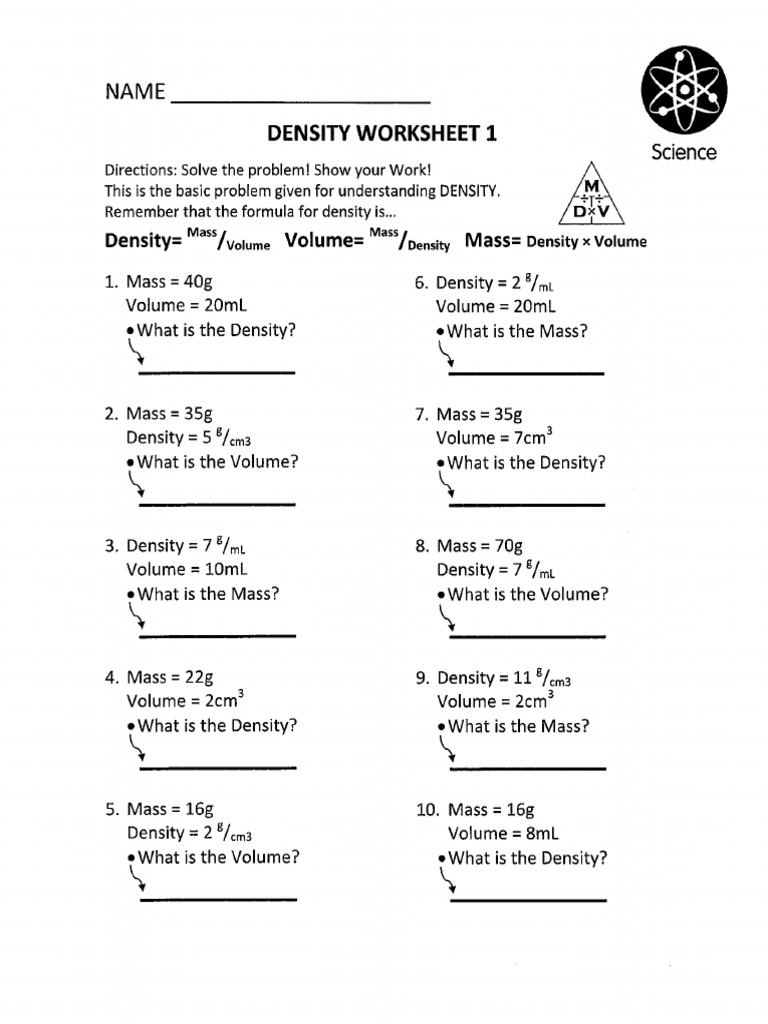When working with Excel spreadsheets, it is common to have data spread across multiple worksheets. One powerful function that can help you combine data from different worksheets is VLOOKUP. This function allows you to search for a value in one column of a worksheet and return a corresponding value from another column.
By using VLOOKUP across two worksheets, you can easily link data and streamline your analysis. This can be particularly useful when you have related data in separate worksheets and need to bring them together for further analysis or reporting.
To use VLOOKUP across two worksheets, you first need to identify the columns that contain the values you want to match. You will need a common identifier or key that exists in both worksheets, such as a unique ID or name. Once you have identified these columns, you can use VLOOKUP to retrieve the corresponding values.
Start by entering the VLOOKUP formula in the cell where you want the result to appear. The syntax of the VLOOKUP function is =VLOOKUP(lookup_value, table_array, col_index_num, [range_lookup]). The lookup_value is the value you want to search for, the table_array is the range of cells that contains the data, col_index_num is the column number from which to retrieve the value, and range_lookup is a logical value that specifies whether you want an exact or approximate match.
Make sure to reference the correct worksheet and range in the table_array argument. You can do this by specifying the worksheet name followed by an exclamation mark, then the range of cells. For example, =VLOOKUP(A2, Sheet2!A:B, 2, FALSE) will search for the value in cell A2 of the current worksheet in column A of Sheet2, and return the corresponding value from column B.
Once you have entered the VLOOKUP formula correctly, drag it down to apply it to the rest of the cells in the column. This will automatically populate the results for all the rows that contain matching values. You can then further customize the formula by adjusting the col_index_num or range_lookup to suit your specific requirements.
In conclusion, VLOOKUP is a powerful tool that can help you combine data from different worksheets in Excel. By following the proper syntax and referencing the correct ranges, you can easily link related data and streamline your analysis. Whether you are comparing sales figures, tracking inventory, or analyzing customer data, VLOOKUP can save you time and effort in consolidating information from multiple sources.