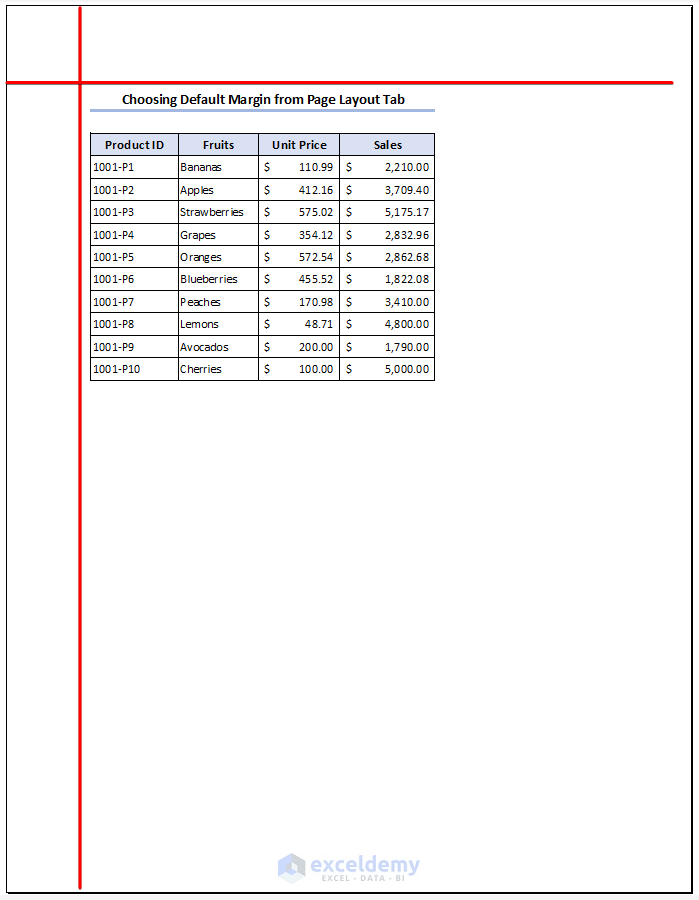When working with Excel spreadsheets, it’s important to be able to customize the layout to fit your needs. One way to do this is by adjusting the margins of the worksheet. Margins control the amount of white space around the edges of the printed page, and changing them can help you fit more data onto a single sheet or improve the overall appearance of your document.
By default, Excel sets the margins to a standard width, but you can easily adjust them to be narrower or wider depending on your preferences. In this article, we will walk you through the steps to change the margins of the current worksheet to a narrower setting.
Change the Margins of the Current Worksheet to Narrow
1. Open your Excel spreadsheet and click on the “Page Layout” tab at the top of the screen. This tab contains all the options related to the layout and printing of your document.
2. In the “Page Setup” group, click on the “Margins” button. A drop-down menu will appear with options for changing the margins of your worksheet.
3. Select the “Custom Margins” option from the menu. This will open the Page Setup dialog box, where you can specify the exact measurements for the top, bottom, left, and right margins of your worksheet.
4. In the Margins tab of the dialog box, enter your desired margin values in the Top, Bottom, Left, and Right boxes. You can either type in a specific measurement or use the up and down arrows to adjust the margins incrementally.
5. Once you have entered your desired margin values, click “OK” to apply the changes. Your worksheet will now have narrower margins, allowing you to fit more content onto each page when printing or viewing the document.
Changing the margins of your Excel worksheet can help you optimize the layout and appearance of your document. Whether you need to fit more data onto a single page or simply want to improve the overall look of your spreadsheet, adjusting the margins is a simple and effective way to customize your document to your liking.