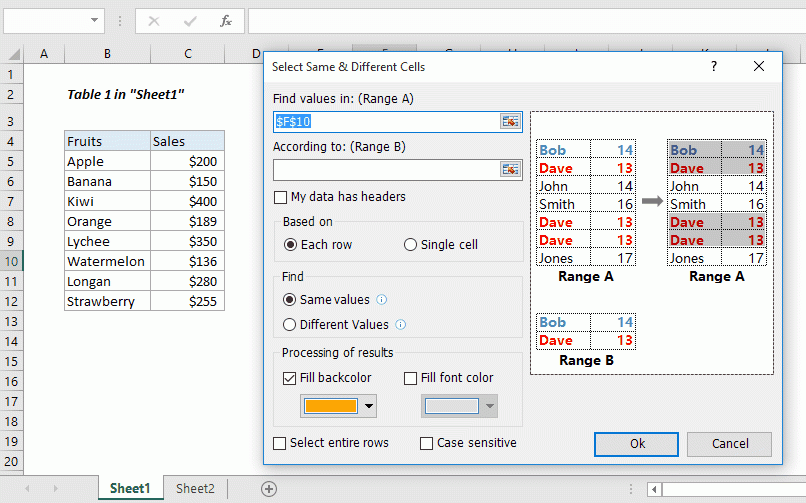When it comes to using spreadsheet software like Microsoft Excel or Google Sheets, understanding the difference between a worksheet and a workbook is essential. Both are key components of spreadsheet applications, but they serve different purposes and have distinct characteristics.
A worksheet is a single sheet within a workbook that contains cells organized in rows and columns. It is where users input and manipulate data, perform calculations, create charts, and analyze information. Worksheets are used to organize and store data in a structured format, making it easier to work with and present information effectively.
What is the difference between a worksheet and a workbook?
1. A workbook, on the other hand, is a collection of one or more worksheets. It serves as a container for multiple sheets that are interconnected and share data. Workbooks allow users to manage and organize related data sets, create links between different worksheets, and perform complex data analysis across multiple sheets.
2. Worksheets are like individual pages within a book, while workbooks are the entire book containing multiple pages. Each worksheet in a workbook can have its own unique content and formatting, but they are all part of the same file. Users can easily switch between worksheets within a workbook to access and work with different sets of data.
3. Workbooks offer additional functionality such as the ability to create and manage macros, define custom functions, and protect sheets with passwords. Users can also apply formatting styles, insert images and shapes, and collaborate with others by sharing workbooks online or via email. Workbooks provide a comprehensive platform for data analysis and reporting.
4. In summary, while worksheets are individual components within a workbook where data is entered and manipulated, workbooks are the overarching files that contain multiple worksheets. Understanding the distinction between worksheets and workbooks is crucial for effectively using spreadsheet software and maximizing its capabilities for data management and analysis.
Overall, worksheets and workbooks are integral parts of spreadsheet applications that work together to help users organize, analyze, and present data efficiently. By leveraging the features of worksheets and workbooks effectively, users can streamline their workflow, enhance data visualization, and make informed decisions based on accurate and organized information.