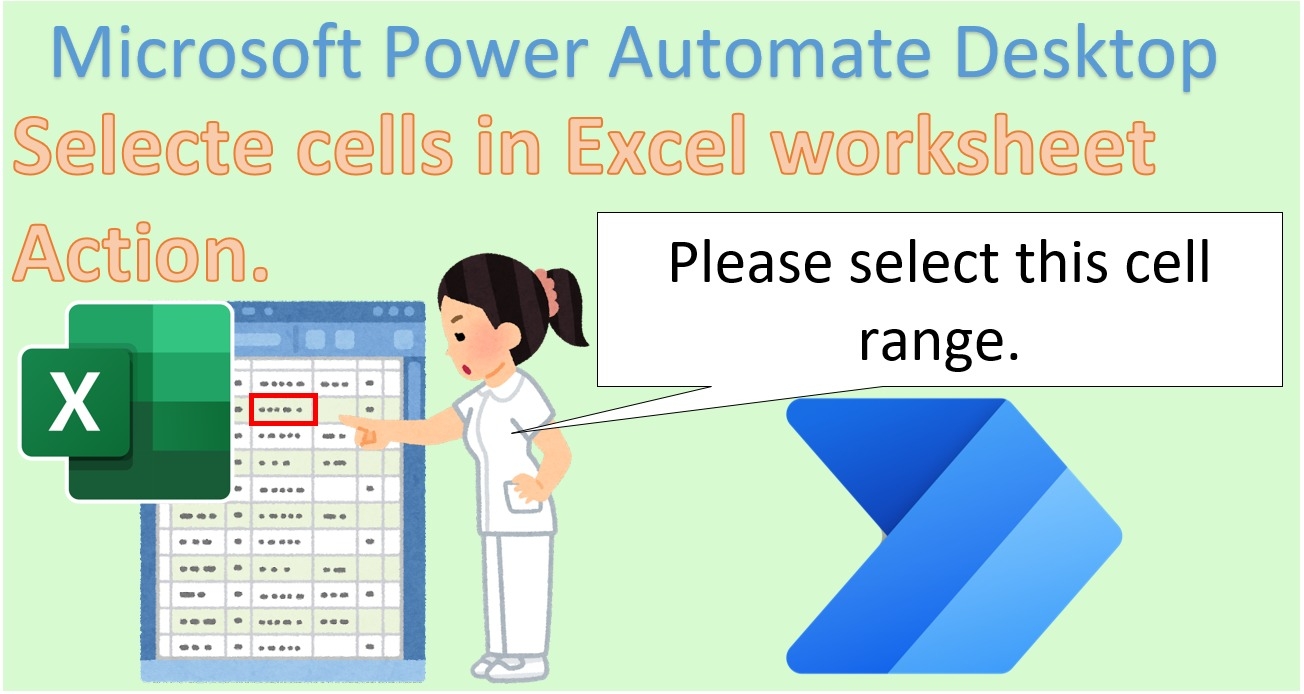Worksheet cells are the building blocks of any spreadsheet. They are the individual boxes where you enter data, formulas, or functions in a spreadsheet program like Microsoft Excel or Google Sheets. Each cell is identified by a unique combination of a column letter and row number, such as A1 or B2.
Cells can contain different types of data, including numbers, text, dates, and formulas. They can also be formatted in various ways to make the data more visually appealing or easier to read. Understanding how to work with cells is essential for effectively using spreadsheet programs and organizing data.
Working with Worksheet Cells
When working with worksheet cells, you can perform a variety of tasks such as entering data, editing content, formatting cells, and creating formulas. To enter data into a cell, simply click on the cell and start typing. You can also copy and paste data from other cells or external sources.
Editing content in cells is easy – just click on the cell you want to edit and make your changes. You can also use the formula bar at the top of the spreadsheet to view and edit the contents of a cell. Formatting cells allows you to change the appearance of the data, such as changing the font, color, alignment, or borders.
Formulas are powerful tools that allow you to perform calculations and manipulate data in your spreadsheet. You can create simple formulas by using operators like +, -, *, and /, or more complex formulas using functions like SUM, AVERAGE, IF, and VLOOKUP. Formulas can reference other cells in the worksheet to dynamically update calculations based on changes in data.
It is important to organize and structure your worksheet cells in a logical manner to make it easier to read and analyze the data. You can group related data together, use colors or shading to highlight important information, and create tables or charts to visualize the data. By using features like cell formatting, conditional formatting, and data validation, you can make your spreadsheet more user-friendly and efficient.
In conclusion, worksheet cells are the foundation of any spreadsheet and play a crucial role in organizing and manipulating data. By understanding how to work with cells, you can create powerful and dynamic spreadsheets that help you analyze, track, and manage information effectively. Whether you are a beginner or an advanced user, mastering the use of worksheet cells is essential for maximizing the potential of spreadsheet programs.